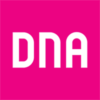Get to Know NosyMouse JAA Jmeter results analysis application
NosyMouse JAA is a SaaS service for analyzing Jmeter test results and notifying you about important changes in application performance.

NosyMouse Jmeter Advanced Analysis main features
1. Is the test PASS or FAIL
Seeing if performance requirements were PASSED or FAILED automatically checking all requirements
2. Notifications ABOUT PROBLEMS
Getting automated notification if the result is FAIL.
3. What is the problem EXACTLY
Seeing the exact request/transaction where the problem is.
4. Automated comparisons
Seeing important differences compared to baseline in any transaction or request.
5. Advanced Reporting
Default or custom dashboard to see the status of Application performance online.
6. Custom and default thresholds
Default or custom thresholds to get notifications that matter.
Why NosyMouse Jmeter Advanced Analysis is better than other options
1. Automated comparison and excellent reports
Performance testing is usually done to see regressions and improvements, compared to old results (this is called baseline). So, this very usual analysis is to be done every time tests are executed.
Are there tools in the market to make these comparisons automatically and create user-friendly reports?
Answer: Not really, except NosyMouse JAA is designed to support Comparisons in Performance Testing Analysis for serious automated testing.

2. Finding automatically that there is a problem and where the problem is
“Devil is in details” is an idiom often true in Performance testing analysis.
Usually, regression in Performance testing may be difficult to find as total performance may be ok, but some user transactions or API endpoints are not. To find interesting details aka slow requests each and everyone needs to be verified against requirements and baselines.
Again sounds like basic stuff but do some Performance testing tools support this?
Answer: Not really, except NosyMouse JAA is designed to support custom thresholds for both requirements and comparisons and automated notifications once the threshold exceeds.

3. Trends for all important transactions and requests
Other tools focus on analyzing one measurement only.
Again only tool having automatic trends available is NosyMouse JAA showing trends and calculates metrics about the trend.

Who should use NosyMouse JAA?
Need for continuous Performance Testing
It suits best for projects and companies having mission-critical applications where Performance should be verified and improved continuously from intervals of daily tests to bi-yearly tests.
Existing Continuous Performance testing process is not optimal/working well and has a pain point in quick and automated analyses/notifications.
No worries, you are not alone. This has been a headache for 15 years and lots of custom solutions have been built to tackle this problem. Continuous Performance testing is more difficult compared to for example functional testing because of its different characteristics as finding and analyzing issues is way more difficult as there are lots of requirements and details to be verified.
Our solution will remove the pain with the best solution in the market.
No Existing Continuous Performance testing process, no time ,and FEW resources to build one
One big problem when developing a continuous Performance testing solution is a big effort to create a custom solution. NosyMouse will start this process quickly and efficiently as the need for customization is very small and we have a lot of experience on how to get started quickly. Time to get started is usually 5 times quicker: 1-2 weeks with NosyMouse and 1-3 months with a custom solution.
Quick start and Positive Automation ROI
Gains for using NosyMouse JAA
- Finding and fixing performance issues quicker
- Better quality
- Improved performance
- Quicker time to market (Cost savings)
Improved process and results
As an old joke says “Fool with a tool is still a fool”. However, it is also true that without a proper tool, even the biggest guru can not work efficiently. So it is pretty much a precondition for getting your Continuous Performance testing process working well.